
21 Feb What is Vox on Baby Monitor?
Having a baby is one of the most amazing experiences for a parent. As exciting as it is, it also comes with its fair share of anxieties, especially for first-time parents. You want to keep your little one safe and sound at all times. This is where baby monitors come in handy. They give you peace of mind by allowing you to see and hear your baby when you are in another room.
One of the latest innovations in baby monitor technology is the addition of Vox on baby monitors. But what is vox on baby monitor? This article provides an in-depth look at understanding Vox on baby monitors.
What is Vox on a Baby Monitor?

Vox is a feature on some baby monitors that allows for voice activation. When enabled, it keeps the parent unit quiet when no sound comes from the baby. But as soon as the baby makes a noise – the slightest babble, cry, or giggle – the parent unit automatically turns on and transmits the sound.
Vox comes from the Latin word “vox,” meaning “voice.” So, Vox on a baby monitor refers to voice activation.
The primary purpose of Vox technology is to conserve battery life on the parent unit and avoid unnecessary background noise transmission. It eliminates the need to continuously keep the parent unit on at total volume.
Instead, the microphone on the baby unit listens for sounds and only turns on the transmission to the parent device when noise is detected. This saves power and eliminates background static, providing a more precise audio feed of the sounds you need to hear.
How Does Vox on a Baby Monitor Work?
Vox baby monitors have a sound activation threshold. When the microphone detects sounds in the baby’s room that cross this threshold, it will turn on the transmission to the parent unit.
The threshold is designed to be sensitive enough to activate at a baby’s subtle noises but not by ambient background sounds. Parents can often adjust the sensitivity level to find the right balance.
Here is a step-by-step overview of how Vox technology works on baby monitors:
- Standby Mode: When Vox mode is enabled on the baby monitor, the parent unit will be in standby mode with the audio transmission off. The video transmission may remain on for video monitors.
- Listening: The microphone on the baby unit is always listening for noises in the nursery. It picks up all ambient sounds and the baby’s sounds.
- Noise Detection: The internal circuitry analyzes the incoming audio to detect noise patterns that cross the preset Vox threshold.
- Activation: When the microphone picks up a loud enough noise from the baby that exceeds the threshold, it activates sound transmission to the parent unit.
- Transmission: The audio signal from the baby unit is transmitted to the parent unit so you can hear the baby’s sounds. The video remains on the entire time if it’s a video monitor.
- Timeout: After 30 seconds without detecting more loud noises, the monitor will turn off the audio transmission again, returning to standby mode. But it continues listening for the next noise.
This cycle repeats continuously, turning on each time the baby makes loud enough noises and automatically turning off when the nursery is quiet again to preserve battery life. There is no need to switch it on and off manually!
Key Benefits of Using Vox on a Baby Monitor
Here are some of the main benefits parents can enjoy by having Vox as a feature on their baby monitor:
Preserves Battery Life
Since Vox technology keeps the parent monitor audio on standby whenever the baby is quiet, it significantly saves on battery usage compared to having it on continuously. This allows the parent unit battery to last significantly longer between charges.
Eliminates Excess Noise
Without Vox, the parent unit always picks up and transmits all ambient sounds from the nursery. This could include white noise from a sound machine, fan noises, or other loud background sounds. With Vox, the parent device remains silent whenever the baby isn’t making any noise to reduce these annoying extra sounds.
Focuses on Baby’s Sounds Only
By only transmitting sounds when the baby makes noise above a certain threshold, Vox mode filters out the background noise and gives you only the audio that matters – your baby’s sounds. This makes it easier to focus on the critical noises.
Alerts for Babies That Are Quiet Sleepers
Some babies make minimal to no noise, even when awake in their cribs. With Vox, even the most subtle sounds from the baby will activate the monitor to transmit audio. So you can still hear quiet babbling or stirring that you might otherwise miss.
Portable Parent Unit
Turning off the audio transmission automatically allows for a portable, wearable parent unit. You can carry it in your pocket or clip it to your belt without manual controls. Just the occasional desired sounds will come through.
Flexibility & Control for Parents
Vox provides flexibility for parents. You can turn Vox mode on or off to suit different situations. Most baby monitors with Vox allow you to control the sound sensitivity level to find the right balance for your needs.
What You Should Know About Vox Before Buying a Monitor
Vox on baby monitors can be a beneficial innovation for parents. But there are a few essential things to understand about how it works before choosing one with this feature:
It’s Best Suited for Younger Babies
Vox technology works best for babies under six months who sleep more soundly but make occasional noises. Older babies and toddlers who are more vocal when awake may trigger too many unnecessary alarms. However, the sensitivity is adjustable on most monitors.
Doesn’t Replace Video Monitoring
The video monitoring remains on continuously even when in Vox mode. So Vox isn’t adequate for visually checking on your baby. The video camera can show if your baby is in distress, even when silent.
Use Low Sensitivity for Active Environments
You must use a lower Vox sensitivity setting if you live in a noisy environment. This prevents loud ambient sounds from constantly activating transmissions even when your baby isn’t making noise.
Extra Features Still Use Battery
Extra features like room temperature sensors, night lights, and lullabies will still function and use the battery even in standby Vox mode. So, the battery savings depend on turning off non-essential features.
Can Miss Very Soft Noises
Since it relies on sound thresholds, soft occasional noises like light coos may not activate Vox at lower sensitivity settings. So you might miss some of the cute, quiet sounds.
By understanding how Vox monitoring works and its limitations compared to constant video monitoring, you can decide if it’s a valuable feature for your needs.
Which Baby Monitors Have Vox Technology?
Many leading baby monitor brands now offer monitors with Vox technology. Here are some top-rated options to consider:
VTech DM111 Safe & Sound Digital Audio Baby Monitor
- Budget-friendly audio monitor
- 5 LED sound indicator lights for noise volume
- Low battery indicator
- Out-of-range warning
- Vox mode has adjustable sensitivity
- Belt clip for a portable parent unit
Infant Optics DXR-8 Video Baby Monitor
- Reliable video monitoring with pan/tilt
- Smooth HD video with night vision
- Two-way audio communication
- Vox setting with adjustable sensitivity
- Temperature sensor and remote pan/tilt control
Miku Pro Smart Baby Monitor and Wall Mount
- Contact-free respiratory tracking
- Real-time tracking of temperature, humidity
- 1080p HD video, night vision
- Background audio filtering in Vox mode
- App with customizable alerts and historical data
Nanit Plus Smart Baby Monitor and Wall Mount
- Overhead HD bird’s eye view
- Behavior insights from video analytics
- Background noise cancellation
- Customizable Vox sensitivity from the app
- Soothing night light and lullabies
MoonyBaby Split 55 Two-Way Baby Monitor
- Split-screen viewing of multiple rooms
- 5″ high-resolution color display
- Long-range and night vision
- Two-way talk and lullabies
- Rechargeable battery parent unit
This covers some of the highly-rated baby monitors with voice activation. But there are many other good options across different price points.
Setting Up Vox on Your Baby Monitor

Once you select a baby monitor with Vox capabilities, you must set it up properly to take advantage of this feature. Here are some tips:
Read Product Instructions
Carefully read the product manual so you understand how to turn on Vox mode and adjust the sensitivity levels on your specific monitor. This will vary across brands.
Place Baby Unit Strategically
Position the camera unit close enough to the crib to pick up noises without being overwhelmed by loud background sounds. Usually, 3 to 5 feet away works well.
Adjust Sensitivity Level
Experiment with different Vox sensitivity settings to find the right balance of activating the baby’s noises but not ambient background sounds. Start on low and move up gradually.
Use the Lowest Setting Needed
Choose the lowest sensitivity level that reliably detects your baby’s noises. Higher levels will cause more false alarms from background noises.
Disable Unneeded Features
Turn off two-way talk, night lights, lullabies, and other battery-draining features when in Vox mode. This maximizes its power savings benefits.
Supplement With Video
Use continuous video monitoring along with Vox for safety. Check the video if you hear concerning noises to confirm your baby’s status visually.
Use Both Modes
Consider toggling Vox mode on when portable and off when plugged in for constant monitoring at critical times. Get the benefits of both options.
Monitor Battery Life
Watch for low battery indicators on the parent unit. Having spare batteries or charging nearby helps avoid missing any sounds.
You can optimize Vox’s performance for your needs and environment with some experimentation during setup.
Vox Mode Use Cases and Scenarios
Vox can be helpful in a variety of real-world situations that parents face. Here are some examples of how the voice activation can help:
Moving to Another Room
When doing house chores or stepping outside while the baby is sleeping, turn on Vox mode on your portable monitor. You’ll hear any noises from your baby while the monitor battery lasts.
Outdoors with Baby
While babywearing outside or sitting outdoors with a stroller, use Vox to filter outdoor sounds while letting you hear any fusses or cries from your little one nearby.
Public Places
While the baby is napping in a stroller at the mall or doctor’s office, Vox mode eliminates background chatter but lets you hear when your baby wakes up.
Monitoring Twins
For parents of multiples, use Vox mode for the quieter twin so you only hear occasional sounds from that room while monitoring the more active baby on standard mode.
Napping When Baby Naps
During daytime naps, enable Vox on low sensitivity so noises will wake you, but not every baby will squeak. Catch up on rest along with the baby!
Overnights Away
When staying overnight away from home, turn on Vox mode to be alerted to noises while letting the monitor battery last all night.
Vox allows you to hear your baby anytime while conserving battery when possible. Test it out during daytime naps to see how it fits your lifestyle.
Troubleshooting Common Vox Issues
While Vox technology often works well, you may encounter some problems. Here are some troubleshooting tips for common Vox issues:
Problem: The monitor randomly turns on even when the baby isn’t making noise
Solution: Lower Vox sensitivity level or move the unit farther from noise sources
Problem: The monitor doesn’t activate when the baby is crying
Solution: Increase Vox sensitivity level, reposition baby unit closer to crib
Problem: Lots of background noise keeps starting the monitor
Solution: Move the baby unit away from noise sources, set the sensitivity to lower
Problem: Battery life still seems short even with Vox
Solution: Disable other battery-draining features like video, limit monitor range
Problem: Vox causes brief sound gaps between noises
Solution: Most monitors have a short sound transmission gap after noises stop, which is normal
Monitoring your baby’s noises doesn’t have to be an all-or-nothing proposition. You can fine-tune Vox mode to work optimally for your situation with simple troubleshooting. But don’t hesitate to turn it off if constant audio gives you more peace of mind.
5 Key Takeaways About Vox Baby Monitors
To summarize the critical points about Vox technology:
- Vox mode turns audio transmission on only when noises are detected.
- This saves battery life and reduces background noise compared to constant audio.
- It is ideal for younger babies who sleep soundly but make some subtle noises.
- Monitor sensitivity levels can be adjusted to optimize for your environment.
- Vox complements but doesn’t replace continuous video monitoring for safety.
Frequently Asked Questions
Does Vox work for two babies in separate rooms?
You can enable Vox mode independently on each baby unit to only hear occasional noises from both rooms and conserve battery life.
Is Vox safe for newborns?
Vox is safe, but constant video monitoring is also recommended for newborns in case of respiratory issues. Use the highest sensitivity setting.
Do I need a video monitor if I have Vox?
Vox eliminates unnecessary audio, so video is still recommended to visually check on babies at critical times like overnight.
Can I hear my baby cry with Vox?
Yes, as long as the sensitivity level is set high enough, a baby’s cries will be loud enough to trigger audio transmission to the parent device.
Will a sound machine interfere with Vox?
It shouldn’t interfere if the baby unit is positioned away from the sound machine. You can also run audio tests to check that Vox works with a good machine.
Conclusion
Vox technology on baby monitors provides helpful sound activation features to eliminate excess noise while letting you hear the noises that matter from your little one. Parents can gain extra peace of mind during naps and nighttime by understanding how Vox works, picking an optimal sensitivity setting, and combining it with video monitoring.
Test Vox mode during daytime hours to see if it fits your family’s needs and environment. Discover the best on-the-go kids travel accessories that make journeys smoother, including the versatile Vox feature on baby monitors. With some adjustment, it can allow you to hear your baby while optimizing battery life and reducing annoying background noises. But don’t feel that Vox is necessary – opt for constant video monitoring if that gives you greater comfort. Your baby’s safety is what matters most.
Sorry, the comment form is closed at this time.